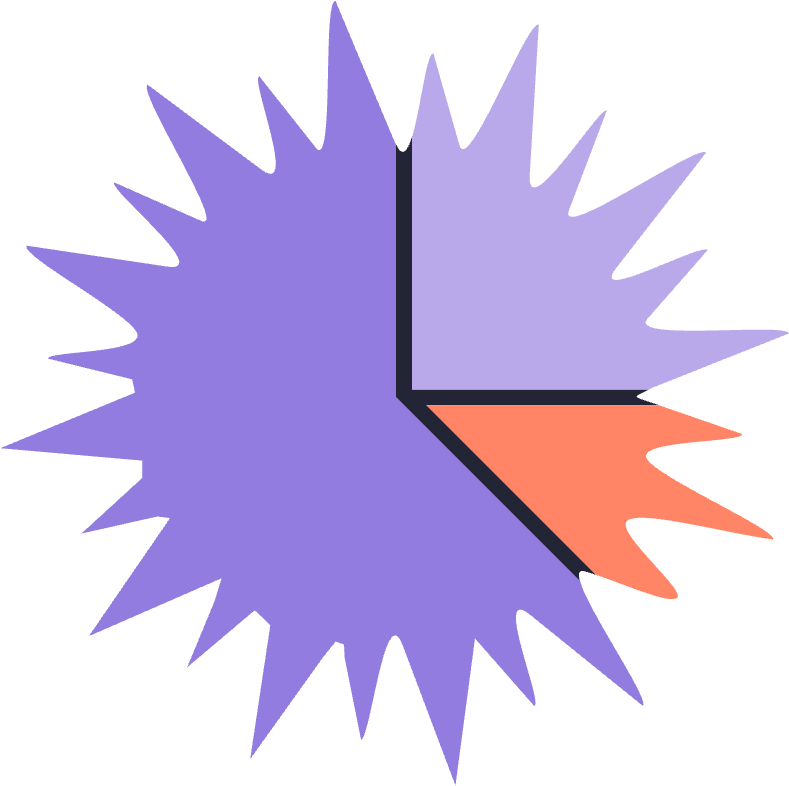Maximizing Learning Impact: Navigating Resource Constraints in L&D

Michael Taylor
May 30, 2024
L&D is Facing New Challenges
In today’s fast-paced business world, we in Learning and Development (L&D) have quite the challenge on our hands: delivering impactful learning experiences with limited resources and budgets.
I can feel our collective wish to do great work struggling under the constraints 😔
But fear not! We’ve talked to L&D professionals across companies, large and small, one-person functions to entire teams, and gathered the 3 strategies that are enabling them to do more with less.
Let’s dive into their recommendations on how to maximize learning impact even when resources are tight:

Strategy 1: Enable Your Internal Customers
L&D teams with plenty of resources usually have specialists who design learning materials, access to platforms with lots of content, and can hire outside help for training.
But if your L&D team doesn’t have much to work with, you can still create valuable learning experiences. Instead of trying to do everything alone, involve your learners in the process.
Our L&D experts recommend enabling experts within your organization to lead practice sessions and mentor others.
Here’s an example:
One L&D professional, Eszter, shared a clever approach she used to encourage shared responsibility while minimizing her involvement in training design.
When a team requested customer support training, she directed them to existing resources both within and outside the company that covered the relevant theory. For application, she found a team member who was great at customer service and had them come up with scenarios for role-playing with the rest of the team. This approach was practical, efficient, and didn’t take up much of Eszter’s time.
Pro Tip 💡
Can’t deliver every training yourself, but worried that your internal experts aren’t masters of facilitation? Create a facilitation guide to enable internal experts to lead practice & feedback sessions themselves. This will maintain quality while minimizing your resource cost.
Don’t have an internal expert to leverage?
Check out how Skillfully Said can provide opportunities for practice and feedback for L&D practitioners on a tight budget 💸
Strategy 2: Optimize things that repeat
Larger L&D teams often have dedicated software to manage their tasks smoothly. They can handle things like scheduling and tracking training progress easily thanks to automation tools and special platforms.
But smaller L&D teams might not have access to such tools or dedicated support staff for daily admin work.
Instead, one L&D expert, Philip, recommends setting time aside once a month to think about things you do repeatedly– whether it’s that email you keep rewriting or that link people keep requesting, and think about how you can standardize them into a template or FAQ.
In the rush of everyday work, it’s easy to keep moving forward without stopping to streamline things. This simple, low-cost approach can save you a lot of time in the long run!
Pro Tip 💡
If you don’t have a fancy Learning Management System (LMS) yet, Philip recommends taking some time to explore the systems you already have. And, he shared a useful trick for Microsoft users: Power Automate.
Philip shared how he gets the most out of his Microsoft365 license by using Microsoft Bookings to organize onboarding training for new hires. With Booking’s custom intake forms, he found communication between trainers and new employees became much smoother, and everyone received calendar invites automatically.
But with Power Automate, he took it a step further. Using the “Integrations” feature in Bookings, he set up Power Automate to automatically update a specific Excel sheet with intake form data, add new employees to designated Teams Channels, and send prewritten reminders about the onboarding process to learners via Teams messages.
Strategy 3: Prioritize small behaviors with big impact
Imagine you’ve delegated smaller tasks back to your business teams and automated as much as possible. Even with all that in place, you’re probably still left with a heap of strategic training initiatives, upskilling, and priority requests to tackle.
How can you handle it all?
While we may wish to design a comprehensive solution that addresses all our learner’s needs, our resource strapped professionals recommend tackling big requests by breaking them down into smaller behaviors, then targeting the behaviors that will give you the biggest impact with your training initiative.
The result will be a highly impactful program that’s typically easier to design and takes fewer resources to deliver.
Pro Tip 💡
To help you prioritize small, yet impactful behaviors, include prioritization questions already during your needs assessment. One of our L&D professionals, who was a team of 1 with no budget for external support, shared this experience with us:
When asked to design a coaching training for her company’s 50 leaders, Alice knew it wouldn’t be possible given her current workload. Instead of saying no, she instead asked her stakeholders a simple prioritization question: “When you think about coaching, what one behavior, if adopted by our leaders tomorrow, would have the biggest impact?” The consistent answer – ask more questions.
Rather than researching and developing an extensive coaching training, she was able to build a 2-hour practice session on asking open questions instead. The result? A straightforward yet impactful initiative that changed how leaders engaged with their teams.
Download Now: Free Training Request Template
A step-by-step guide (with examples 🥳) to simplify and prioritize training requests to help you deliver impact with fewer resources
Conclusion
Designing effective training programs as a resource-strapped L&D team is undoubtedly challenging, but it’s not impossible. By focusing on the essentials, leveraging existing resources, and empowering internal customers to drive their own learning, you can craft impactful learning experiences that drive organizational growth and development.